Flight information display systems (FIDS) are widely adopted by airports and train stations around the world; not only to show arrival and departure times but also real-time information about delays, weather, safety information, as well as entertainment and advertising content. These next-generation displays can reduce the workload for staff members (fewer inquiries and schedule updates), and also cut down on the perceived waiting times for passengers. Advertising time is sold to marketers who want to reach airport travelers, and Advantech digital signage platforms provide the perfect media player and display engine behind the screens. Of course, sometimes it's unavoidable that occasionally FIDS run into technical problems and need quick on-site support to fix the problem. The typical airport FIDS is a large deployment with more than 100 screens and needs to be carefully managed. This is where SUSIAccess comes in.
As most airports close around midnight, on-site support can only be arranged during night time and work needs to be finished as quickly as possible before the earliest flights depart a few hours later. Most system operators have to employ (or outsource) several engineers and pay costly overtime fees; all of which adds to the total cost of ownership. And because many remote management software applications offered by signage software houses cannot guarantee compatibility between software functions and hardware platforms, system managers often need to consult technical support teams from both software and hardware vendors to resolve problems. To overcome these kinds of scenarios, Advantech developed SUSIAccess as a value-added remote monitoring and configuration application on top of our media player platform. With SUSIAccess, compatibility is assured, and there is a single point of contact for technical support. Furthermore, because most media players are likely to be installed close by, either behind an LCD display or above a ceiling, SUSIAccess will also make maintenance easier through remote management functions.
How SUSIAccess Helps
In the "Monitoring" section of SUSIAccess, the FIDS network administrator can dynamically track the status of each media player as an individual device. If the device is inactive and not communicating with the server, operators can use the "Get Screen" function to capture the screen and check if it's crashed or hung-up. They can then reboot a media player remotely from the SUSIAccess,console, reset all settings, and restore the system.
From an energy saving point of view, the media player can be setup to automatically turn off during the night. In fact, most operators would rather keep the platform running as this is the ideal time to upload content or software revisions. With SUSIAccess, it is easy to setup daily maintenance schedules which turn the player off during certain times and back on when they want. The on/off function can be implemented even if the power button on the media player was switched off previously.
The "Get Screen" function was implemented to facilitate trouble shooting by remotely capturing display screens. With this next generation version of SUSIAccess, users can set the frequency of "Get Screen" captures so that screens are captured automatically at user-defined intervals which are very useful for problem diagnosis. This is also important in advertising when an advert is shown as part of the multimedia content and "proof of play" is one of the key metrics for any return on investment evaluation.
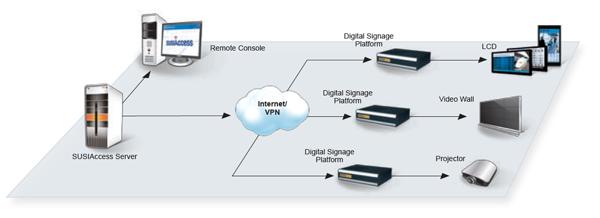
SUSIAccess Helps
Finding more case study articles
DIGITIMES' editorial team was not involved in the creation or production of this content. Companies looking to contribute commercial news or press releases are welcome to contact us.